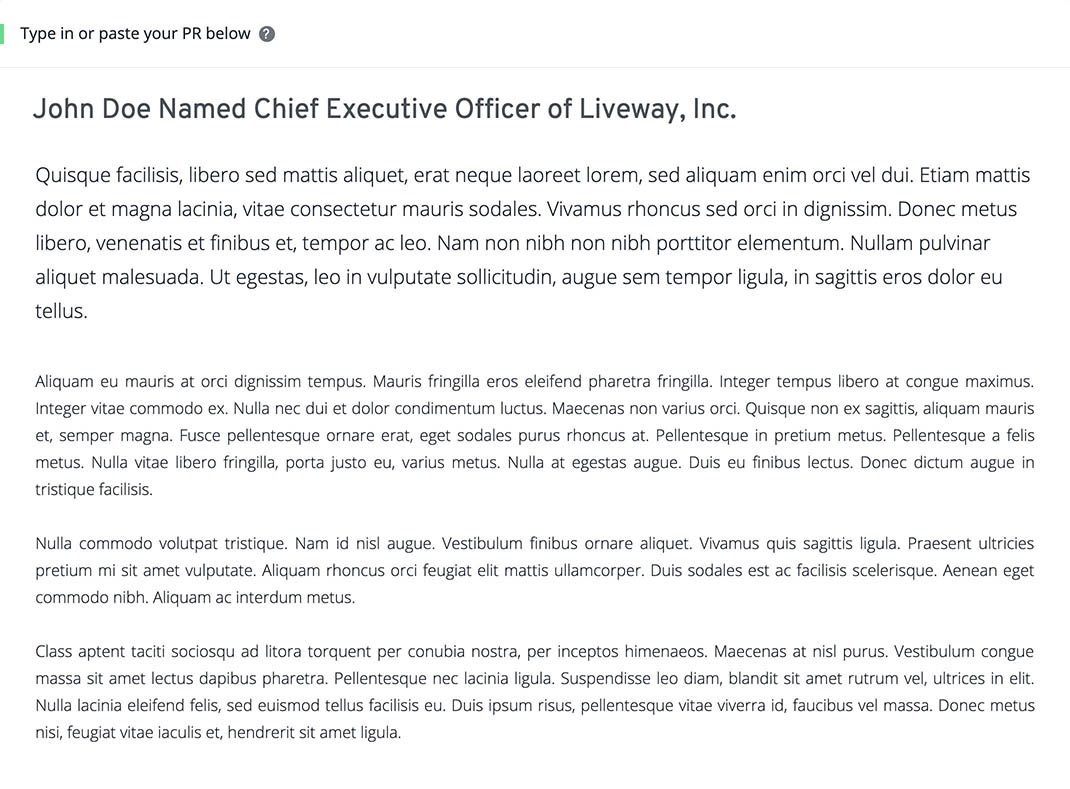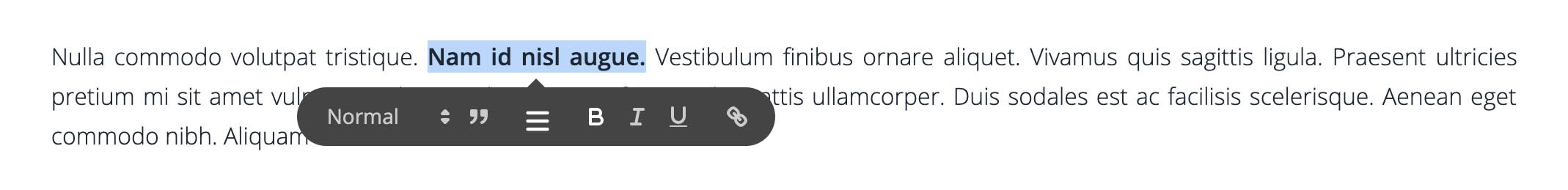Create a press release
Type in or paste your PR below
Add media information
Media contact info *
Please indicate your company/agency name, correspondent name and email address.
Media Kit
Choose the files to be included in the Media Kit. It will be zipped and made available for download along with your press release.
Select categories for your press release
To see all media lists for each category, please check out the Media Lists page.
Each category is linked to a media contact list related to the category. For example, selecting the technology category will send your press release to technology related media outlets.
Please select the categories that apply to your press release. Please select at least one category.
Select additional options
Configure publication
The fields marked with * are required.
Select date and time *
Select the date and time of your distribution. Please note that at least 2 working days are required for translation and proofreading. The distribution will be distributed in Japan Standard Time UTC+09:00.
Your local time:
Publication consent
Confirm your order & and pay
| Press release | ||
| Categories | ||
| Options | ||
| Total (incl. tax): |
|
|